
Welcome to BRI Rewards, our free rewards program where you earn perks for being a loyal BRI customer.
Perks include:
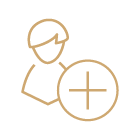
With a BRI account, you're automatically enrolled!

Earn points for every $1 spent.
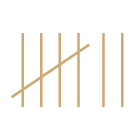
Earn bonus points during special offer periods.
How to Redeem:
| Online Sports & Events Plus | Use the slider to spend points in increments at the time of checkout. |
| Album Manager | Enter the total number of points you want to use. |
| Cascade BRI ROES Including Albums & Books and SPorts Design Software |
Discount will be maximized using any available points at the time of checkout. |
| SportsPix | Points cannot be redeemed through this ordering method at this time. |
Frequently asked questions
What is BRI Rewards?
BRI Rewards is a free loyalty program for Black River Imaging customers. Every customer is automatically enrolled. When you order, you earn 10 points for every $1 you spend.
You can order directly online or by downloading our desktop applications. Online, order via our website at www.blackriverimaging.com or Album Manager. Or download our desktop applications (ROES, Cascade or SportsPix) to place an order. Note: Shootproof orders are not eligible for the BRI Rewards program.
To see your points balance at any time, go to our website at www.blackriverimaging.com and click the blue Login link in the upper-right corner. Once logged in, click My BRI > BRI Rewards. Under Points Summary you will see the number of points immediately available for use.
Am I required to participate in BRI Rewards?
Participation is not required. But it’s free, so why not?
How do I earn points?
As a BRI customer you are automatically enrolled in the program. When you place an order, you earn 10 points for every $1 you spend. When your order invoices, earned points are automatically added to your Points Summary balance.
Points can be used alongside a discount code. Your points accumulate on the dollars you spend, not on tax or shipping.
To place a web order via our website: log in to your account at www.blackriverimaging.com (or create an account if you are a new customer). You must login to earn points. If you checkout as a guest, you will not earn points. Earned points are automatically added to your Points Summary balance when your order invoices.
To place a web order via Album Manager: log in to your account at www.blackriverimaging.com (or create an account if you are a new customer). Click the MyBRI tab > BRI Family > Album Manager link. Earn points when you select "Buy Album or Book." No points are earned when you post to ApproveMyAlbum.com Earned points are automatically added to your Points Summary balance when your order invoices.
Note: web orders placed via ShootProof are not eligible for the BRI Rewards program.
To place an order through one of our desktop applications (ROES, Cascade, or SportsPix): download the software and place your order. Earned points are automatically added to your Points Summary balance when your order invoices.
In addition to earning 10 points for every $1 spent, join our mailing list and be the first to know about Bonus Point periods throughout the year.
How do I spend my points?
You spend (or “redeem”) your points during checkout. Spend 1,000 points for every $1 in rewards. At this time, you can only spend points on orders via www.blackriverimaging.com, Album Manager or Cascade.
If you order via the website at www.blackriverimaging.com, on the checkout page there is a points slider. Click or drag the slider to indicate how many or few points you want to spend toward your order.
If you order via Album Manager, during checkout, enter the number of points you want to spend. The system will confirm your points available and display your discount.
If you order via Cascade or ROES (including Main, Albums & Books or Sports Design Software), update your software to the latest version and on the checkout page select the box “Apply my BRI Rewards points.” You cannot select how many points to use; your discount will be maximized using your available points.
Note: orders placed via ShootProof are not eligible for the BRI Rewards program.
How can I track my total number of BRI Rewards points?
To see your points balance at any time, go to our website at www.blackriverimaging.com and click the blue Login link in the upper-right corner. Once logged in, click My BRI > BRI Rewards.
Points Summary consists of all points immediately available to use.
Earnings and Spendings show all the transactions that increase or decrease your Points Summary balance.
How long does it take for points to appear in my Points Summary balance?
Earned points are added to your Points Summary balance when your order invoices.
Spent points are deducted from your Points Summary balance at the time your order is placed via our website at www.blackriverimaging.com, through Album Manager or via our desktop application, Cascade.
Note: for ROES and Sports Design Software orders, it may take up to 24 hours for your spent points to be deducted from your Points Summary balance.
Your Points Summary contains points that are immediately available for use.
Do my points expire?
Yes, points expire two years from the day they are earned.
What happens to my BRI Rewards points if I cancel or modify an order?
If you cancel an order before it ships, any points spent to pay for that order will be returned to your Points Summary balance; any points earned will be deducted from your Points Summary balance.
If you place an order using points and the order requires modification before shipment, your Points Summary balance will be changed accordingly.
